One tool for your entire company. Try it for free.
Schedule a call with us and let us build your automation
Schedule a Call

Our clients are at the heart of everything we do. Your feedback drives our product roadmap, which is why last year, we turned 74% of user suggestions into tangible product updates
Trusted by 1000+ firms
Ready to Join Them?From basic AI features to a full-scale enterprise solution. Each Kreo plan unlocks a new level of speed and accuracy for your construction projects. Find your perfect balance.
The tool can recognize and measure a wide range of elements, including rooms, areas, doors, windows, and walls. It also calculates Gross Internal Area (GIA), Gross External Area (GEA), and Net Internal Area (NIA)
Quickly measure the area of a room or space with a single click, simplifying the takeoff process for floor plans and other area-based measurements
Automatically count similar objects on your drawings using artificial intelligence, saving time and reducing the risk of manual counting errors
Automatically detect and set the scale of your drawings using artificial intelligence, ensuring accurate measurements from the start
The tool can recognize and measure a wide range of elements, including rooms, areas, doors, windows, and walls. It also calculates Gross Internal Area (GIA), Gross External Area (GEA), and Net Internal Area (NIA)
An AI-powered assistant that helps you with various tasks, such as answering questions, finding information
Launch and work with multiple pages of a drawing simultaneously, making it easier to navigate and perform takeoffs on large and complex projects
Create and manage an unlimited number of projects for you and your team members within the platform
Store an unlimited volume of project files, drawings, and associated data without storage capacity restrictions
Access your Kreo projects and data from anywhere with an internet connection, ensuring flexibility and remote work capabilities
Work with a wide range of file formats, including PDF, DWG, DXF, and various image files, for seamless integration of your project documents
Visualize your takeoffs in a 3D environment, providing a better understanding of the project and helping to identify potential issues
Create and reuse project templates to standardize your takeoff process, saving time and ensuring consistency across projects
Organize your projects into folders for better management and easy retrieval of project files and data
Invite team members to your projects to collaborate on takeoffs, share information, and streamline the workflow
Invite external stakeholders, such as clients or consultants, to view and comment on your projects without giving them full editing rights
Collaborate with team members on the same project in real-time, with all changes and updates synced instantly
Set up advanced permission groups to control who can access and edit different parts of your projects, ensuring data security and integrity
Measure linear distances and perimeters with the polyline tool, allowing for accurate takeoffs of walls, pipes, and other linear elements
Measure areas and perimeters of irregular shapes with the polygon tool, enabling precise takeoffs of floor areas, roofs, and other surfaces
Easily count individual items on your drawings, such as fixtures, fittings, or structural elements, for accurate quantity takeoffs
Quickly measure rectangular areas by defining two opposite corners, simplifying the takeoff process for rooms, slabs, and other rectangular shapes
Measure rectangular areas in rotated by defining three points, providing flexibility for non-standard drawing orientations
Identify and analyze objects by their size or style
Get linear or area measurements with a single click
Perform measurements in a 3D environment, allowing for more accurate takeoffs of complex structures and elements
Improve measurement accuracy with snapping options that automatically align your cursor to points, lines, and intersections on the drawing
Edit the properties of multiple measurements at once, saving time and ensuring consistency in your takeoffs
Group and organize your measurements into a hierarchical structure to create a clear and logical takeoff breakdown
Search and filter your measurements based on various criteria, such as name, quantity, or group, to quickly find the data you need
Create and reuse templates for measurement groups to standardize your takeoff structure and save time on new projects
Improve measurement accuracy with snapping options that automatically align your cursor to points, lines, and intersections on the drawing
Search for specific text, measurements, or other data within your projects to quickly find the information you need
Automatically rename your drawings and files using artificial intelligence, ensuring consistent and logical naming conventions
Overlay two different drawings or versions of a drawing to compare them and identify changes or discrepancies
Print and export your drawings and takeoffs to various formats, such as PDF and image files, for sharing and collaboration
Organize your projects and files into a multi-level folder structure for better organization and easier navigation
Kreo's Export to IFC feature automatically converts 2D drawings into a 3D model. It extracts geometry from your 2D plans to generate a 3D representation compatible with any IFC software.
The dimension line feature in Kreo allows you to measure the length and width of elements and areas, check the accuracy of your measurements, and adjust the scale. It's located within the annotation tools of the software.
Display a legend on the drawing that illustrates all visible objects and their respective measurement results, such as area, perimeter, length, or count
Add comments directly to your drawings to communicate with team members, ask questions, and leave notes for clarification
A visual annotation tool, likely similar to sticky notes or symbols, used for placing quick comments or hints on drawings for team collaboration.
The Symbols Library in Kreo Software is a built-in collection of symbols that you can use to add quick comments or visual cues for yourself and your team directly on your project drawings. This feature helps streamline communication and collaboration without needing to switch to other software.
Access a built-in database of construction materials and assemblies to streamline the takeoff process and ensure accurate pricing
Export your custom databases of materials and pricing to share with other users or for use in other projects
Import custom databases of materials and pricing into Kreo to tailor the software to your specific needs and workflows
Get help from the Kreo team to migrate your existing data and projects into the Kreo platform, ensuring a smooth transition
Generate a detailed spreadsheet report of your takeoff data, including quantities, measurements, and costs, for further analysis and use in other applications
Create a comprehensive report of your takeoff measurements, including a visual representation of the takeoff on the drawing, for clear communication and documentation
Generate a report that lists all the items and materials included in your takeoff, along with their quantities and costs, for accurate project estimation
Generate a report that lists all the items and materials included in your takeoff, along with their quantities and costs, for accurate project estimation
Import data from Excel files into Kreo to streamline your workflow and avoid manual data entry
Create custom export templates to format your takeoff data and reports according to your specific needs and branding
Access the Kreo API to integrate the software with other applications and automate your workflows
Kreo's AI Agentic Workflow automates construction takeoffs and estimates. This AI-powered system handles the entire process, from reading blueprints to generating reports, with high accuracy. It's an adaptive and customizable tool that saves time, reduces errors, and boosts project profitability.
For Enterprise clients, Kreo offers the ability to fine-tune their AI models. This means the AI can be customized to meet the specific needs and requirements of a company, leading to more accurate and relevant results for their particular projects. This is a specialized service provided under specific terms.
Subscription
Refund options
Yes
Requested within 7 days of payment
Yes
Requested within 7 days of payment
Yes
Requested within 7 days of payment
Number of days in the trial
7 days
7 days
Talk with Sales
General
Team members
Control of roles & permissions, unlimited free guest accounts
Comments
Communicate live with your teammates directly in Kreo. Always keep up-to-date and reduce the number of in-person meetings. Share your thoughts and notes by leaving comments and mentioning colleagues right in the app
Guest
Users who can only review the work done in the app without permission to edit the data, which is a perfect fit for your clients and supervisors. Guests are free and unlimited in number
Unlimited projects
The number of projects uploaded by you & your team members
Unlimited storage
Space for storing your projects & data inside
Team access
Sharing, viewing, editing, auditing the work of your colleagues
Integrations
Quick integration of your services into our product
API access
Simple integration of our solution into any other tool you use
AI Features
Auto Measure
AI-powered add-on, which defines all the areas and elements on your drawings and groups them by type in several minutes after the tool is launched
Auto Count
Count all geometry or text on your drawings similar to the selected one
One-click Area
Chat GPT Integration
Caddie is a unique tool that allows extracting valuable information from text on construction drawings with the help of AI
AI Scale
Customization
Customised reports
Yes, subject to terms
Custom feature development
Yes, subject to terms
Fine-tuning AI models
Yes, subject to terms
Users support
Training webinars
Unlimited number of free training & onboarding sessions focusing on your specific requirements
Email & chat support
Average reply time of our customer support team is less than 1 hour
Pay by invoice
Dedicated Customer Success Manager
Premium support
Key Features
Properties, Items, Assemblies
Create accurate and user-friendly entities, store and apply them in any of your projects. Use all this information to prepare your final report right in the app
Drawing legend
Visualize measurement data available on the drawing page and save a key to your drawings when exporting them to PDF
Annotations
A set of 3 annotation tools which helps you to easily collaborate with your colleagues, check and supervise the work completed without leaving the software
Templates for groups
Save folder structure of measurements you create
Move to cell
Move to the spreadsheet only the required measurements in the way your business requires. Use a single data send or multi-send
Folder to cell
Move all data from any folder selected to the spreadsheet. Once the data is changed in the folder, it changes automatically in the report
Presets for table
Easily decide which data and in which order you would like to add to your spreadsheet. Add only suitable properties. Rearrange columns. Create your own report structure and fill it with measurements in several clicks
Dynamic tables
Transfer the folder's data into the spreadsheet and group it according to your custom preset. The preset automatically updates once the data inside is modified
Drawing and measurements
Polygon, polyline, rectangle, count
Convenient manual tools for creating linear, areal and count measurements
Measurements editing and modification
Modify, extrude, move, copy, duplicate, cut, delete, merge or subtract your measurements
Groups for measurements
Group measurements into multi-level folders
Styles and color palette
Customize measurements to colours & style you need
Export to PDF
Save final versions of drawings into PDF format with all the measurements, modifications and improvements being preserved
Snapping
Achieve maximum accuracy with various types of snapping available: Line Intersection, Line Midpoint, Path EndPoint, Point On Line, Dynamic Guideline
Files and organization manager
File formats supported
PDF, CAD, Images
PDF, CAD, Images
Folders for file manager
Create any kind of multi-level folder structure for files you upload
Folders for projects
Create any kind of multi-level folder structure for your projects
Import database
Migration assistance
Templates for projects
Create templates for projects and reuse them in new projects
Report
Spreadsheet Page
Blank report page where you can set up any kind of structure you need in a manual way or use our Kreo options to automatically move your measures to the spreadsheet in the view you need
Takeoffs Report
Report page, which automatically collects & groups all the measurements created on a specific drawing
Items Report
Report page which contains not only measurements created on the drawing but also all the items & assemblies that are applied to your measures
Unlimited number of sheets
Excel-like spreadsheet with no limit in number of cells & pages
Functions
256 formulas & functions similar to ones in Excel
Export files to Excel
Work through the report in the app and export the output files to Excel
Import Excel files
Import your Excel files to your projects in the app and continue working on them right there
Links between sheets
Easily create links between different sheets of your takeoff or estimate, while working with multipage reports
Custom export template
Customization
Customize your report to colours & style you need
For when standard plans aren't enough. We offer a powerful API for limitless customization and a personalized demo of our Enterprise solutions, empowering you to build a truly unique workflow.
The Kreo Software API allows our team to create custom and powerful automations to optimize your business processes
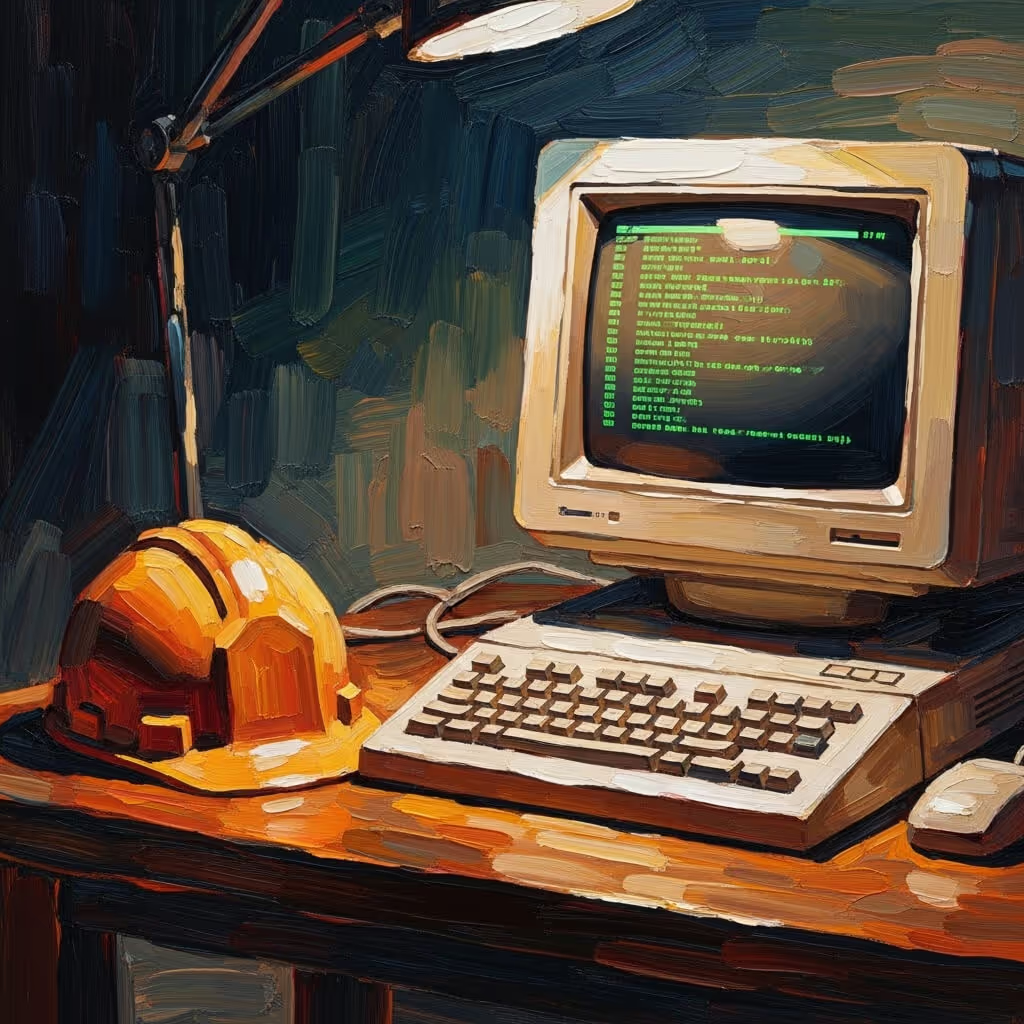


Is there a free trial period?
Yes. We offer a 7-day free trial, allowing you to test all features before committing.
Can I add other users to my account?
Yes. The account owner can invite and manage team members at any time.
Do you offer an Enterprise plan?
Yes, we provide custom pricing for Enterprise customers with tailored solutions. Contact our sales team for more details.
How is the Pro plan billed?
The Pro plan is billed annually per user at £125 per month.
Can I modify or cancel my plan?
Yes, you can manage your subscription through your account settings. If you cancel before renewal, you won’t be charged for the next billing period.
Do you offer refunds?
Yes, we offer a 7-day money-back guarantee after your initial payment. Refunds requested after this period will not be honored.
Do you accept multiple currencies?
Yes, pricing is available in GBP (£), USD ($), and EUR (€). You can select your preferred currency on the pricing page.
How can I get support?
Our support team is available via email and live chat. You can also book a call with our team for any account or billing questions.
Is my payment information secure?
Absolutely. We use industry-standard encryption and trusted payment gateways to ensure the security of your payment details.
.png)