In this update, we are pleased to introduce a new Artificial Intelligence feature that Kreo team has been diligently working on for the past few months. This feature, known as Wizard AI, is now available in the Beta testing stage. We plan to continuously improve and expand its capabilities, so some functionality will be added incrementally.
Wizard is a comprehensive tool that can quickly and accurately perform measurements for various drawings. In the next 1-2 weeks, we will also provide more detailed information about our plans for this feature. In the meantime, let's take a closer look at each of the existing features provided by Wizard.
As for the term "beta feature", it means that we have not yet determined the pricing policy and want to ensure that it works correctly and scales before full deployment.
Wand
This tool allows you to obtain linear or area measurements. Click on any segment on the drawing, and you will instantly get a line. Click again to move to the second line. If you enable the "Connect" setting, it will connect the segment to the previous one, and if you enable the "Enclose" setting, it will attempt to enclose this geometry in a polygon.
Bucket Fill
This tool is super easy to use. Just select it and click on the area you want to "fill". The tool attempts to automatically determine the area corresponding to your click. However, it's worth noting that this is an experimental feature and sometimes it may not fully address your task. Nevertheless, it's worth trying out. In the beginning, you may need to play around with it a bit to better understand its logic.
And here's a little hint: this tool is expecting a great update in the near future that will significantly expand its functionality.
Dropper
Dropper is a tool that can identify identical objects regardless of their type (area or linear) or based on their style and dimensions. We strongly recommend giving it a try, as it can greatly simplify your work.
How to try Wizard AI tools?
Wizard AI is now in its official Beta stage. The feature is available for all Kreo users with active and trial subscriptions. All the described tools are collected in one place — a convenient toolbar, just choose the right tool and get measurements as quickly as never before.
At the moment, this feature is in Beta version, and we may have expedited its development to provide you with the opportunity to be among the first ones to try it out. Our initial results indicate that this is a highly important and beneficial addition to our product that can significantly enhance the user experience. We encourage you not only to use this feature but also to share your impressions and feedback with us. Your opinions and comments play a crucial role in shaping the future development of Wizard, and we are always ready to take your suggestions and observations into account.


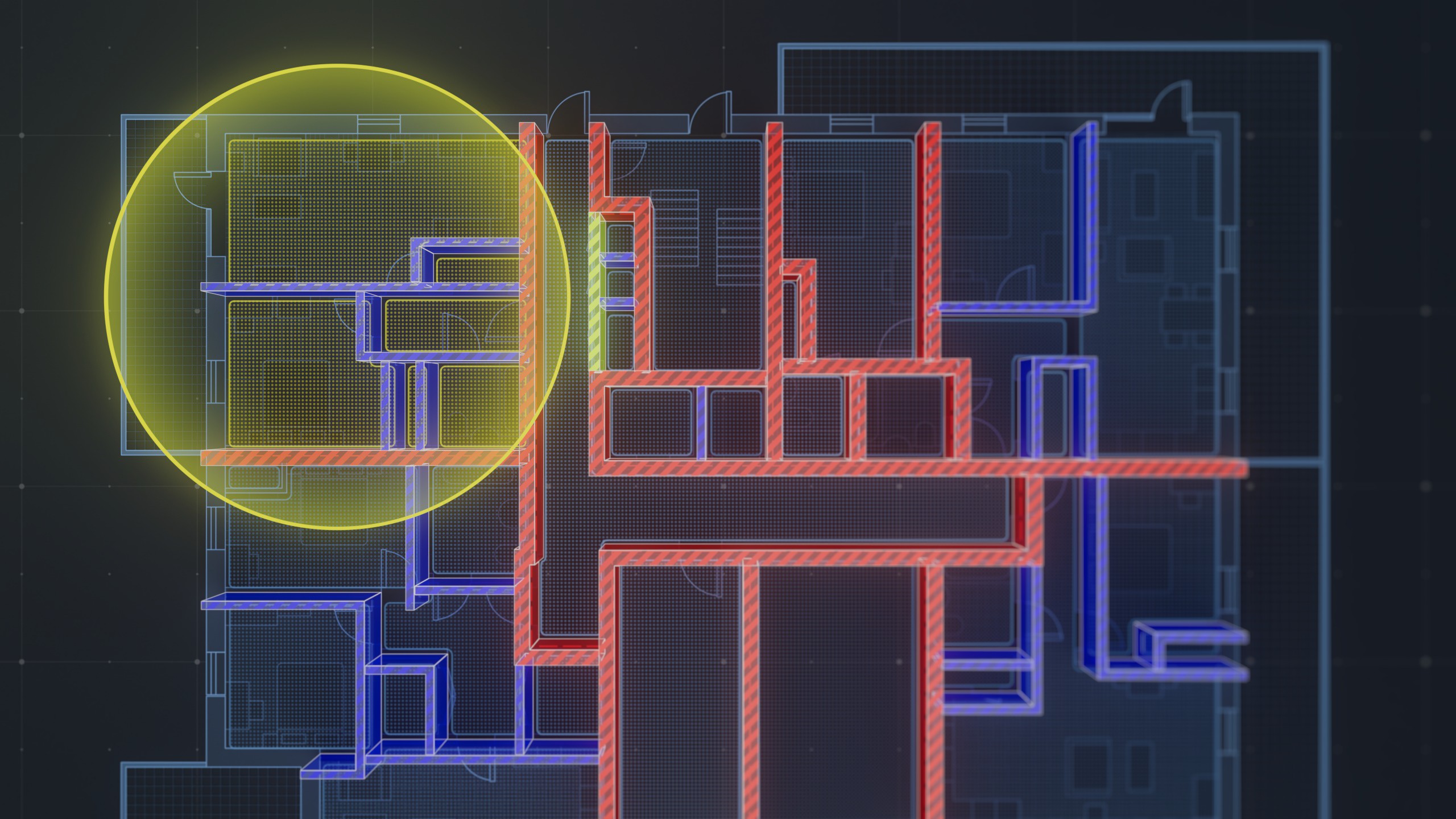
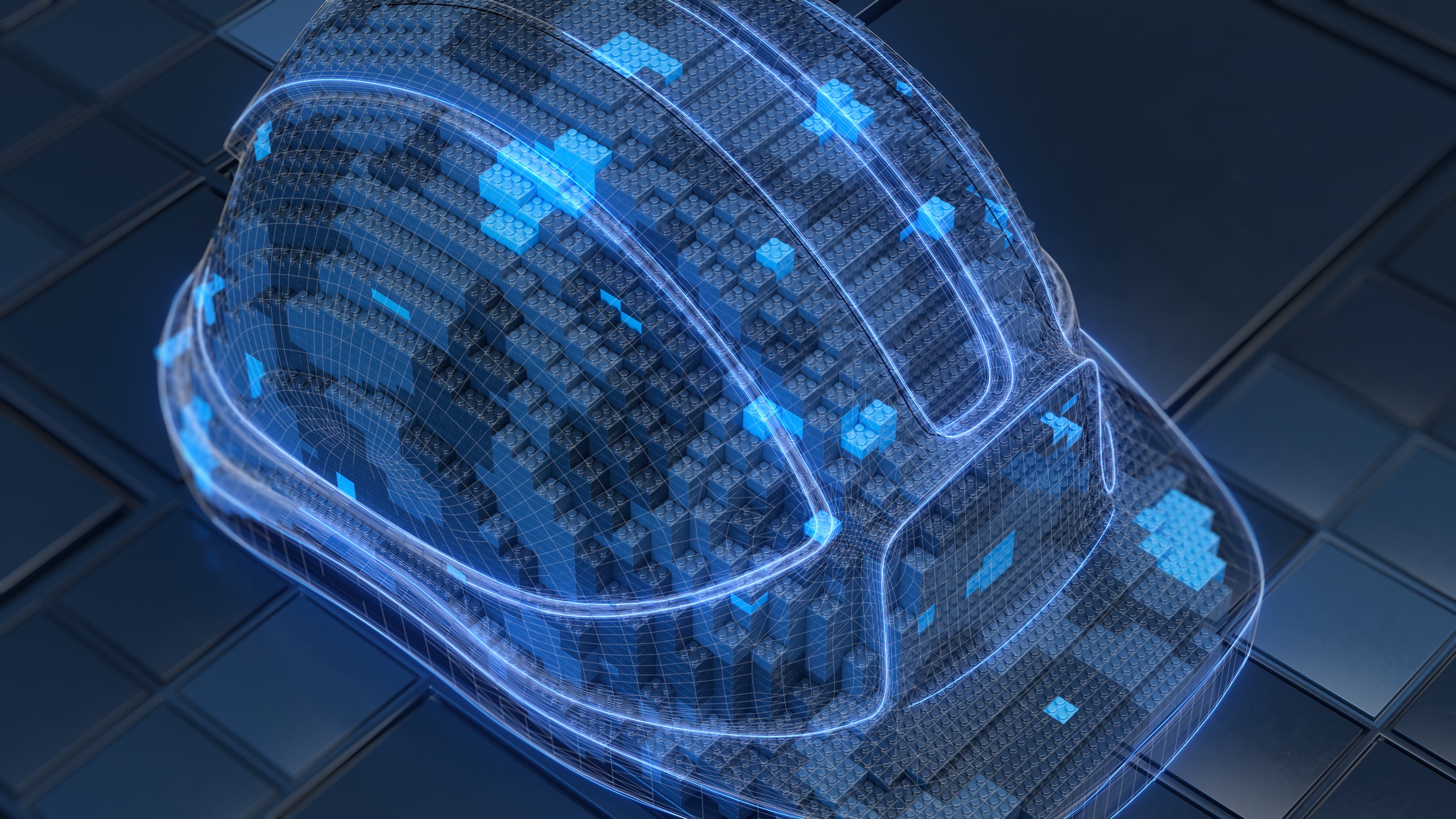
.png)