In today's update, we have prepared a lot of impressive new features and many amazing improvements for our users 😋
TLDR:
- Templates for folder structure 🌠
- Font size for the sheet bar 🖖
- Imperial measurement display system 🦄
- Import Excel files to 2D Takeoff 🗃
- Relative copying for formulas 🧲
- Colour for folders 📂🎨
- Search for the Measurements panel 🔎
- Invert selection 🔀
- Removing empty folders ❌
and also 34 bugs fixed 🐛
Templates for folder structure
This feature allows you to create templates for folders in order to group and structure your measurements in the way you need, as well as reuse the previously created templates in any of your next projects.
Font size for the sheet bar
Now you can easily change the text's size in the cells of your spreadsheet.
Imperial measurement display system
What's more, we've added a convenient display system for measurements in the Imperial unit system.

Import Excel files
That's right! Now you can import your Excel files to your projects in 2D Takeoff and continue working on them right
in the app.

Relative copying for formulas
Since this update, you can easily copy a spreadsheet's cells together with all the data inside.
Colour for folders
From now on, you are able to set a folder's colour. Moreover, when you're transferring your measurements to a folder with a particular colour or creating the measurements right in it, then the selected colour will be automatically assigned to them.
Search for the Measurements panel
There's not even anything to add! Just enjoy using it.
The Search feature works like a filter, which is a huge advantage of it.
Invert selection
This option helps you to easily invert the selection of your measurements.
Removing empty folders
This option serves to remove all the empty folders in the Measurements panel.


.jpg)

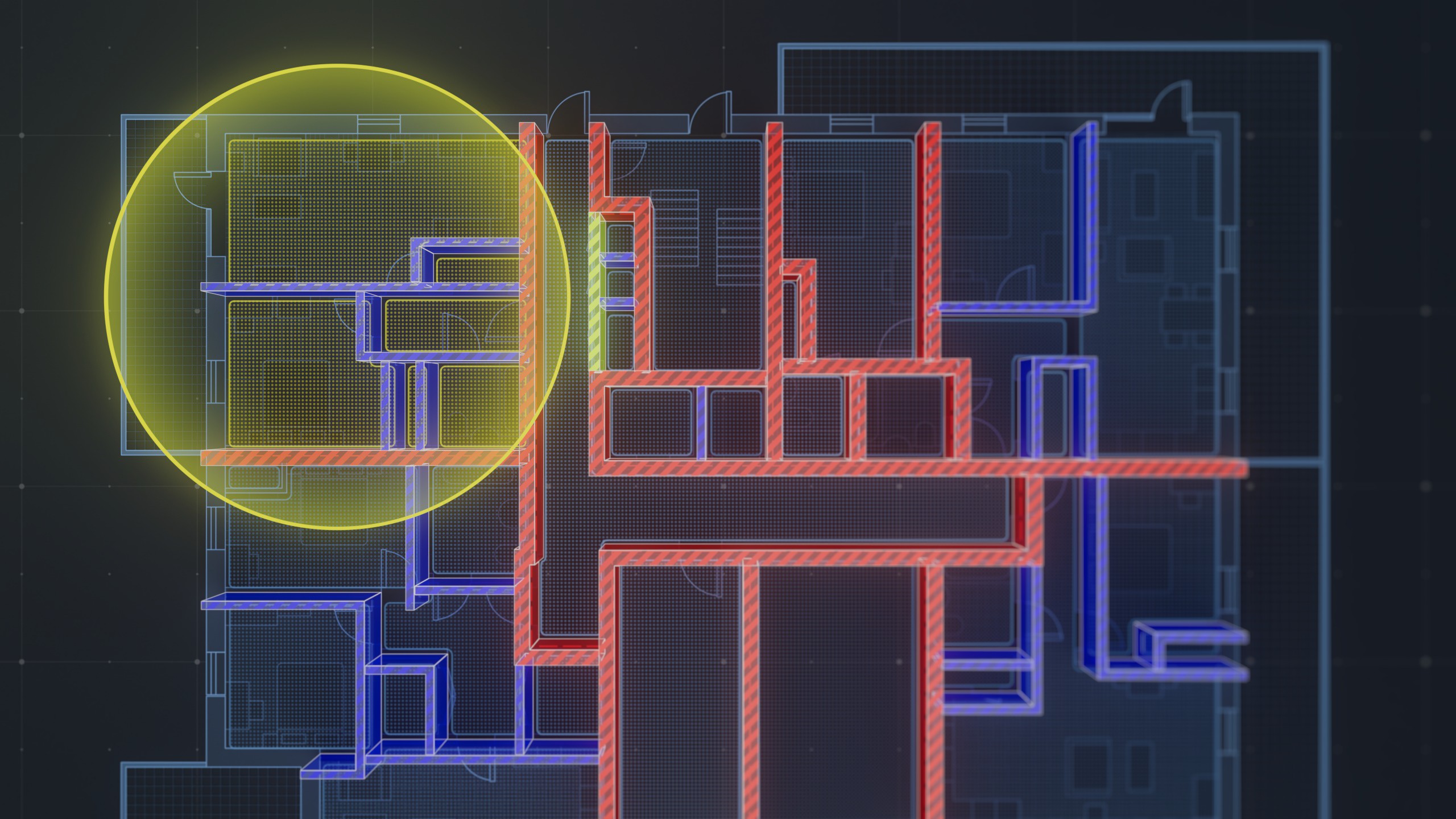
.png)