In this release, we’ve spent much time and effort trying to improve our product further and make it even more useful for our users.
TLDR:
- 🖐 Sorting using drag and drop for file pages and spreadsheet sheets
- 🧙♂️ Launch of the Auto Measure is improved
- 🔪 Knife for lines and polygons
- 🙏 Work with functions is improved
- ✨ Multi-insert and multi-delete for rows and columns
- 📐 Dynamic Guide
Sorting using drag and drop for file pages and spreadsheet sheets
From now on, you’re able to sort the file’s pages in the Quick Access panel with the help of the drag and drop option. The same sorting mechanism is now also working for sheets in the spreadsheet.
Launch of the Auto Measure feature is improved
Launch of the Auto Measure feature is now possible not only for a single page, but also for the whole project.
Knife for lines and polygons
If you need to cut a polygon or a polyline, then this new tool is exactly for you.
Select one polygon or polyline, then select the knife tool and draw the segment along which you’d like to cut the polygon or polyline.
Work with functions is improved
From this update on, the system automatically closes the formula with a parenthesis.
Multi-insert and multi-delete for rows and columns
You’re now able to multi-delete and multi-insert columns and rows into a spreadsheet.
Dynamic Guide
Explore our brand new dynamic guides that automatically create temporary guides around the created measurement of point positions.
We're preparing something really impressive 👀 ...
Stay tuned!

.jpg)

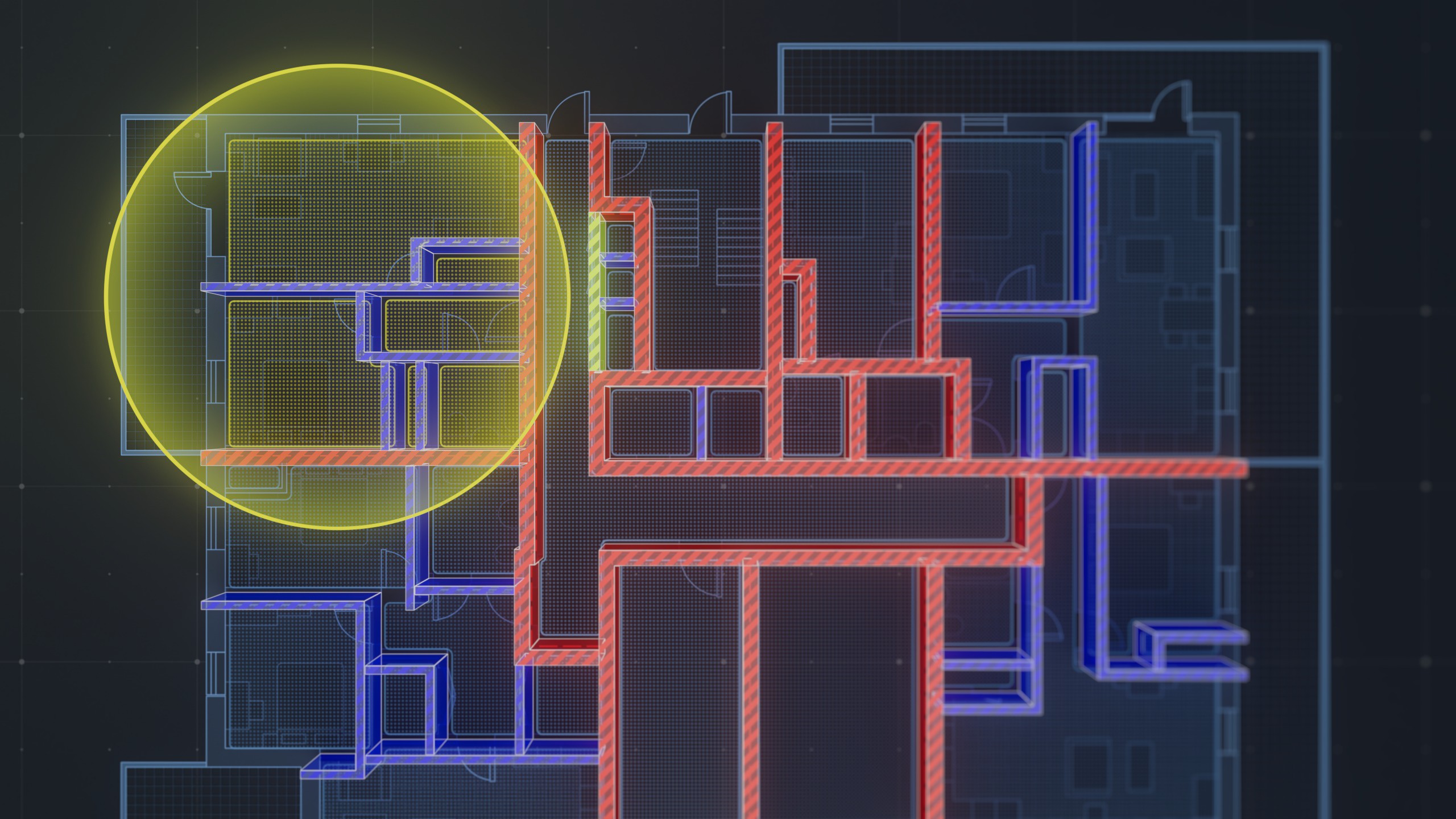
.png)