Several new amazing features are now available in 2D Takeoff. Check out what the Kreo Team has prepared for you this time😉
TLDR:
- Inserting and removing rows and columns in your sheet ⌨️
- Rotating drawings at 90, 180, 270 degrees 🚀
- Filtering measurements by colour 🎨
- Formulae supported for the selected cell range 🤖
Inserting and removing rows and columns in your sheet
You are now able to insert and remove the necessary amount of columns and rows to any required place in your schedule.
Insert and delete rows and columns to organise your worksheet better.
When you are deleting rows or columns, other rows or columns automatically shift up / to the left.
Rotating drawings at 90, 180, 270 degrees
Now you can easily rotate your drawing at 90, 180 and 270 degrees in real time. To do this, open the drawing settings and select the "Rotate" option.
Filtering measurements by colour
Filtering measurements by colour is available. Simply open the Measurements panel, click on the "Filters" button and select the appropriate colour there.
Formulae supported for the selected cell range
Now Kreo supports the use of formulae for the selected range of cells in your schedule.
You are able to calculate the following values for the range of cells in just 3 clicks:
- the maximum value of the chosen cell range
- the minimum value of the chosen cell range
- the average value of the chosen cell range
- the sum of values for the selected cell range
- the number of elements that contain numeric values within the selected cell range
All you need to do is to click on the cell you need to insert the result to and choose the necessary formula to be used, then drag to select the relevant cell range and press "Enter". Everything is simple with Kreo!
⚡ Also, Kreo now supports the Excel export of formulae for the cell range.
.avif)

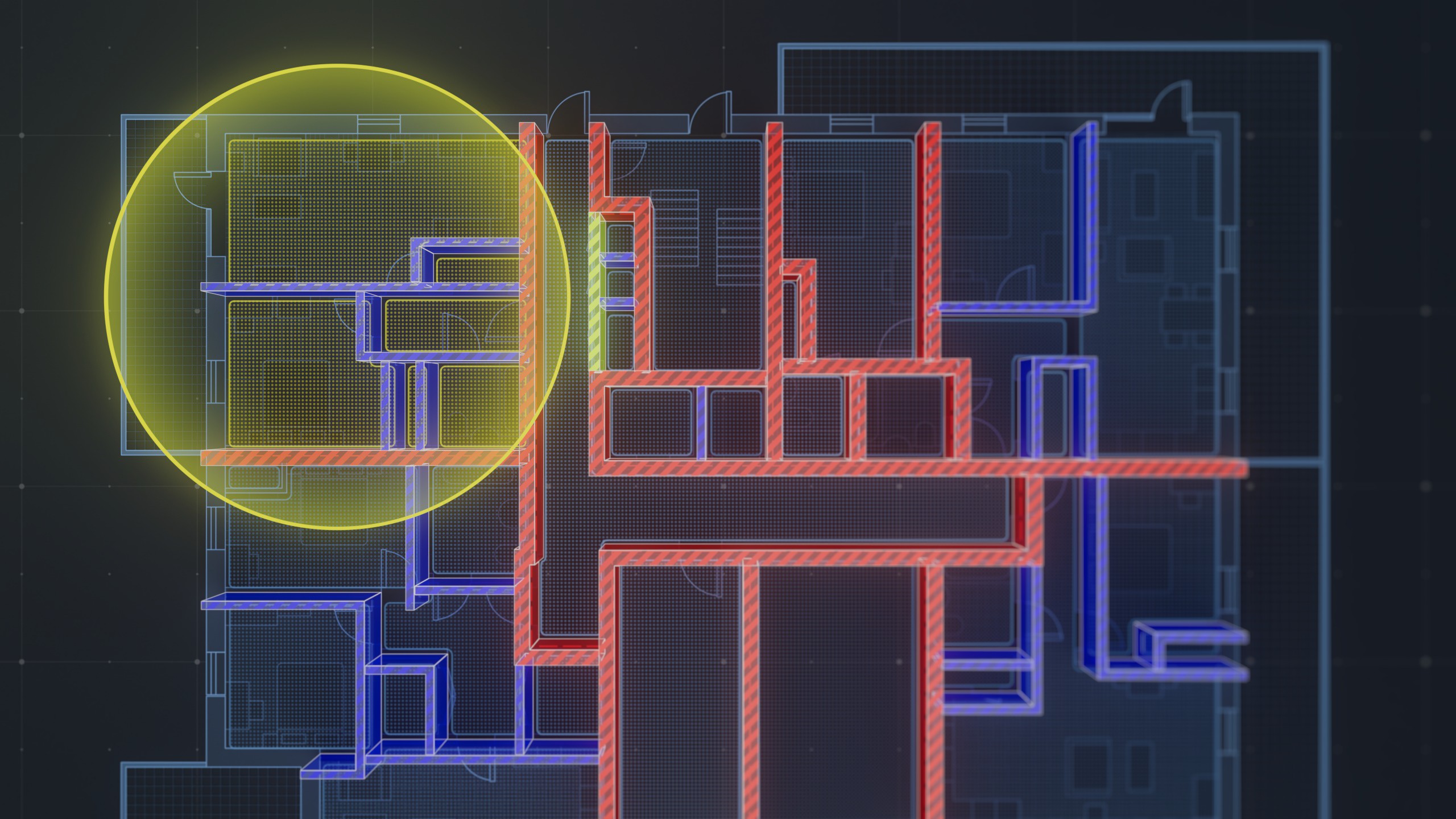
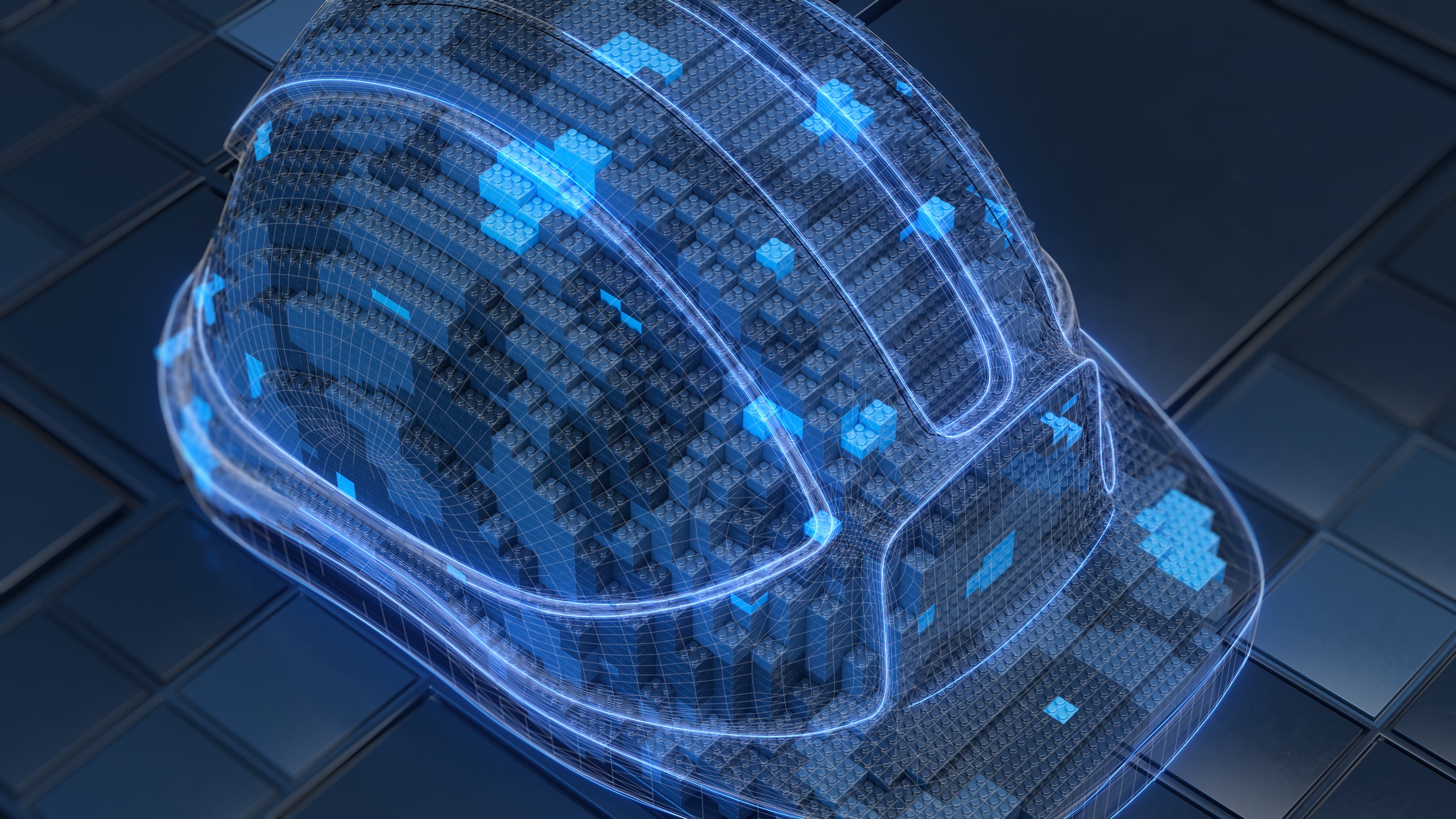
.png)