Offset for polylines and polygons
The offset feature works interactively. Choose the relevant polygon or polyline with the help of the Select tool and you will see the offset option appear in the popup menu. Select it and drag left or right to create a contour around the original polygon or polyline.
Zoom In, Home, Zoom Out
Zooming the drawing in or out to the appropriate extent is now available in Kreo!
The Navigation toolbar is located in the lower right corner of the drawing. The toolbar controls allow you to customise the zoom level or get back to the original view.
Exporting drawings into PDF format
From now on, you are able to save the final versions of your drawings into PDF format with all the measurements, modifications and improvements preserved.

Duplicating pages rather than whole files
Duplicate only necessary pages out of immense PDF or CAD files with lots of drawings inside.

Transfer nested structure to your spreadsheet at once
We've added a new template for the "Move To Cell — Table" option, which saves the tree-like structure of your drawings. So, now you are able to move any kind of nested measurement structure to your schedule into a structured view in just one click!

Unlimited free guest accounts
Enjoy an unlimited number of free guest seats in Kreo. Invite as many guests to your projects as necessary. But note that guests are able to only view the drawings and spreadsheet, as well as to see all the work done there.
Perfect fit for your clients or supervisors, isn't it? 😉


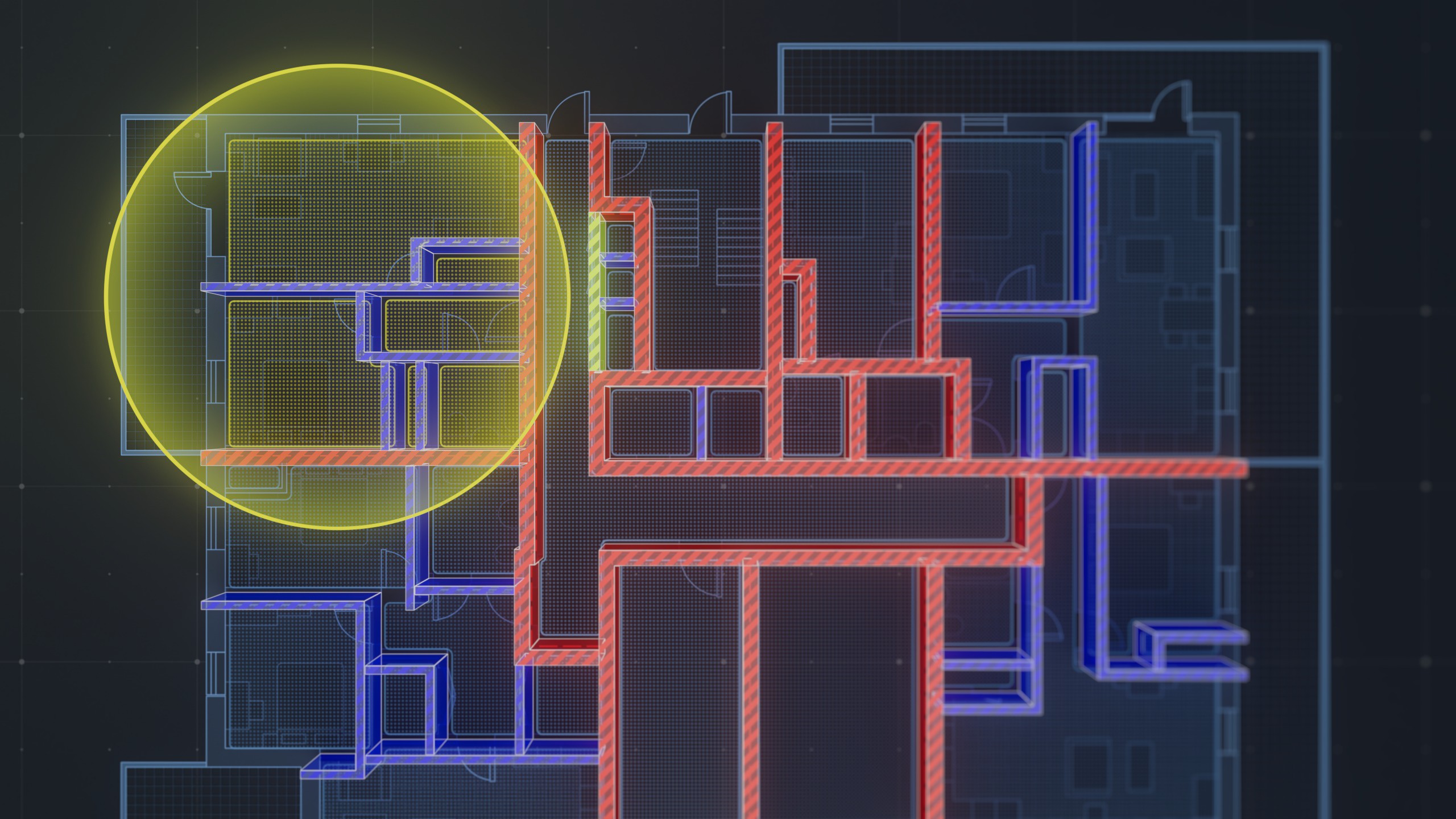
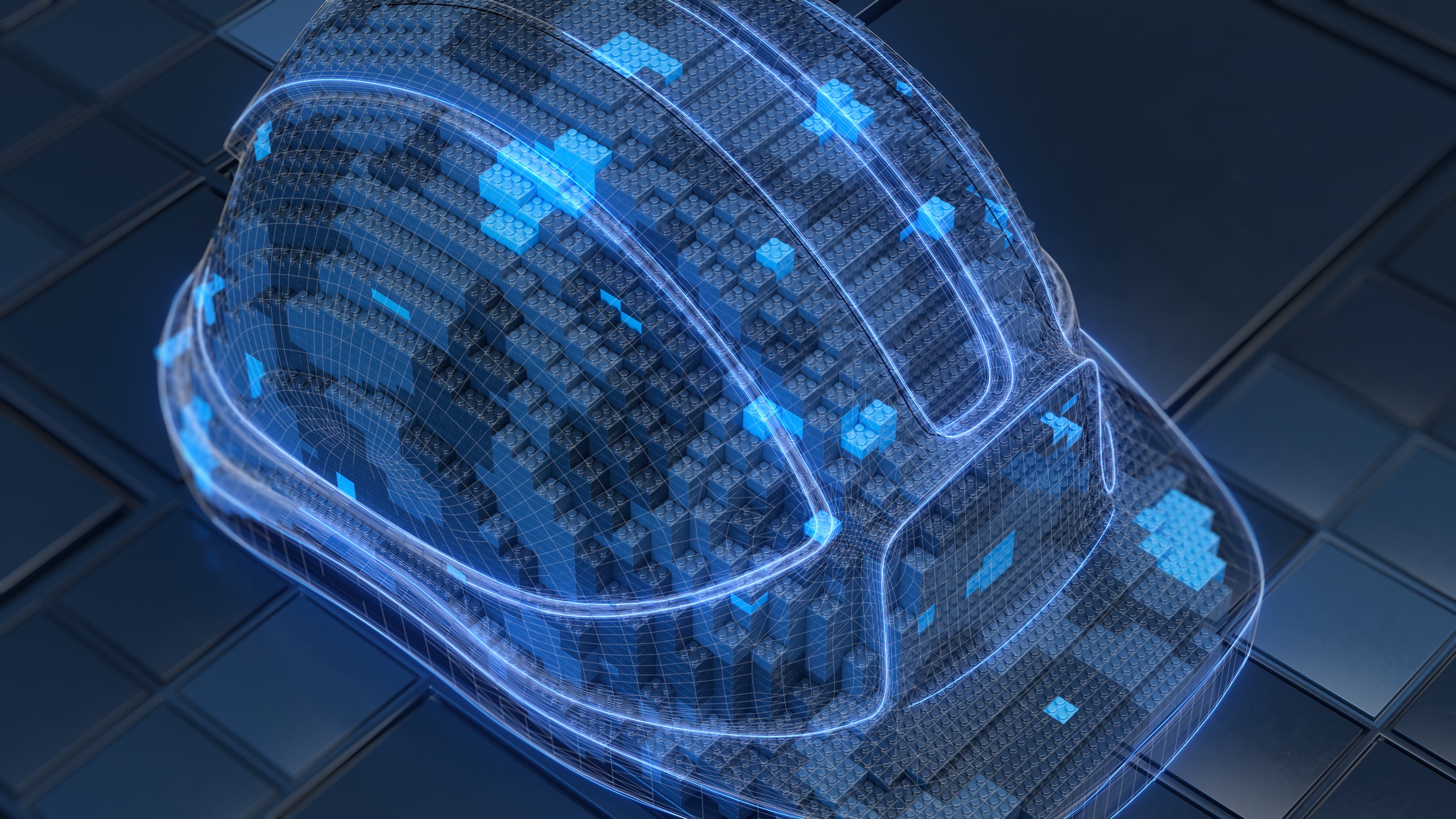
.png)