In this update, our main focus was improving the Modify tool to transform it into your loyal helping hand for adjusting the Auto Measure results quickly and easily. Now the Modify tool has become much more powerful and easy-to-use.
👇 Below are various ways it can be helpful to you:
Points movement significantly improved
Enable the polygon or polyline modification mode. Select one point or multiple ones.
You can choose the measurement simply by clicking on it, or by using a rectangular selection (holding down the left mouse button and dragging the cursor).
After that, you can safely move the points by dragging without any problems at all! 😉
Multi-selection for points
Now you are able to select multiple points simultaneously, after which you can easily drag or remove them all at once.
Alignment for points
Select the points you would like to align and choose the necessary option out of the following in the pop-up menu:
- Left
- Right
- Top
- Bottom


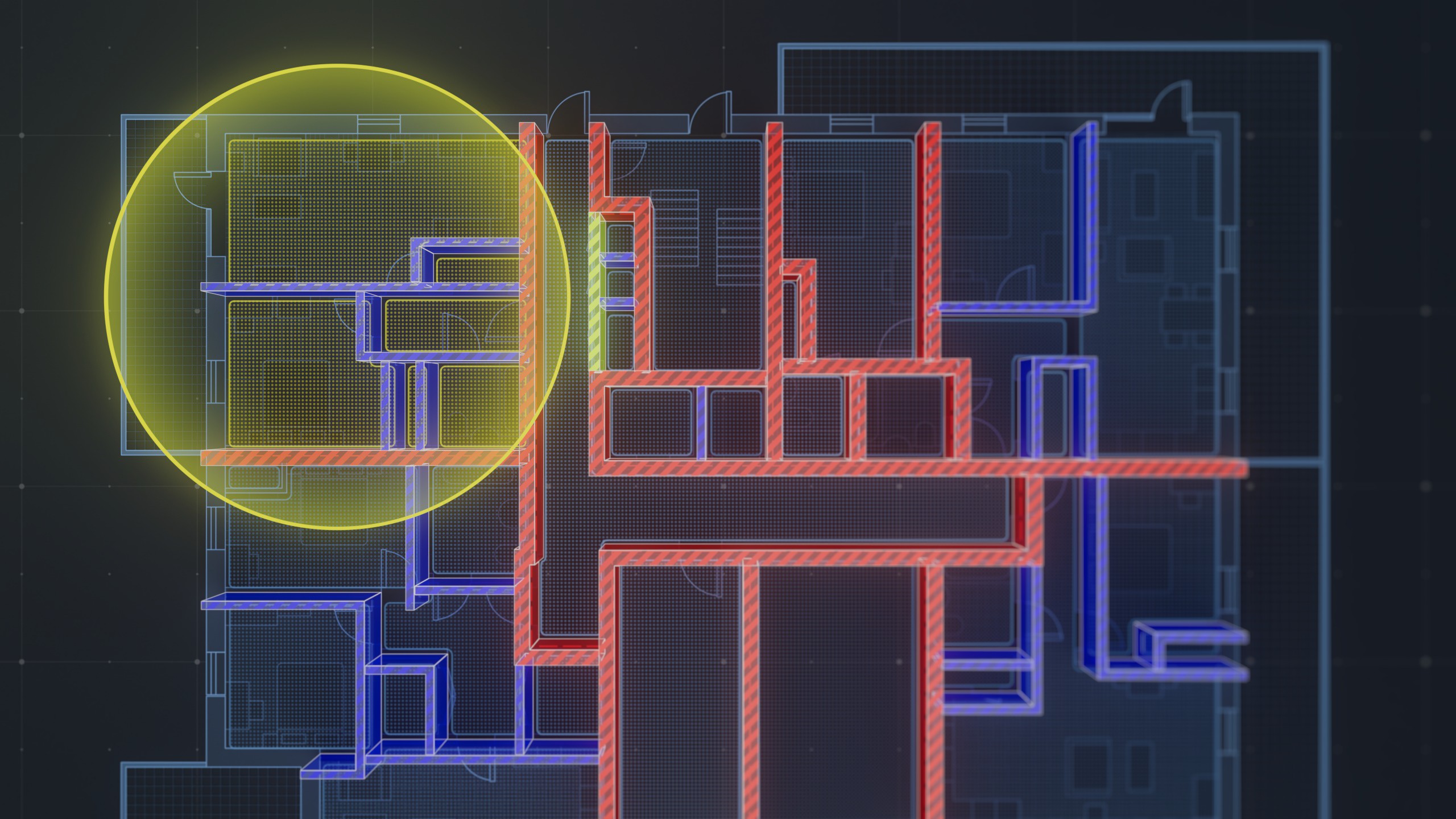
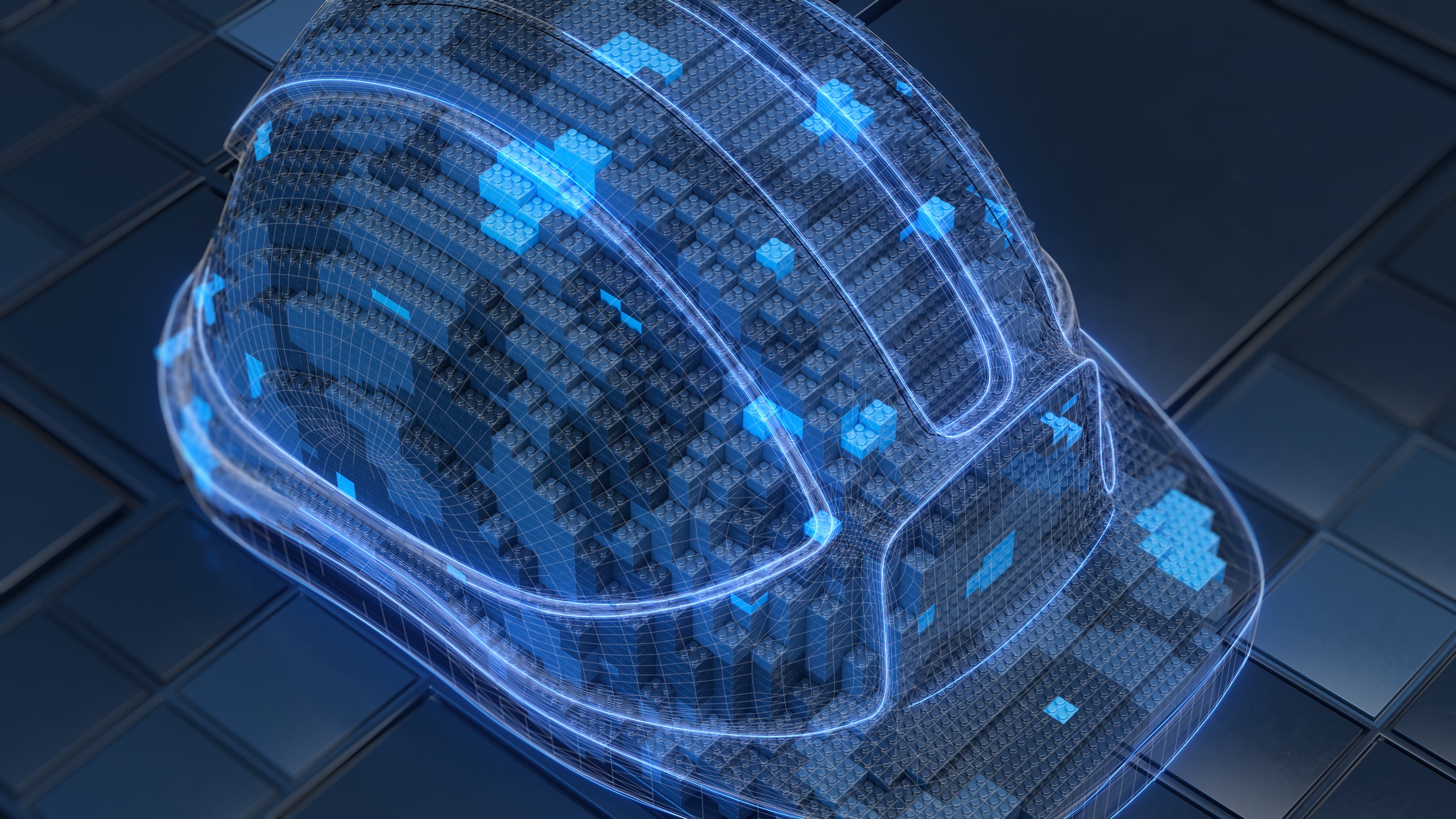
.png)