TLDR:
- Imperial Unit System🔛
- New properties for measurements👐
- Transferring all the measurement's data in a table view👨
- Search for text data in the Auto Count⌨️
- Filtering and sorting columns in the schedule📁
- Rename tool for multiple measurements🖊️
- In the next updates🔜
7 new features
27 bugs fixed
26 improvements
Within just one week Kreo's team has prepared an immense update on the 2D Takeoff product. Let's see which amazing features are available in Kreo now...
Imperial Unit System
Kreo 2D Takeoff supports the Imperial unit system from today.
You will now able to launch the Imperial unit system right after signing up. Also, there is a possibility to switch between Metric and Imperial unit systems at any working stage. Thus, you will be able to work on projects with familiar units of measurements, and, after that switch to another unit to present the work you have done to your clients, for instance.
We are sure that this new update will make many of our North American contacts very pleased and we are ready to welcome in Kreo many more new users working with the Imperial system!
New properties for measurements

Since this update, the list of properties available in 2D Takeoff has been expanded. In addition to general measurements such as area, perimeter, length and quantity, the following values have been added:
- Name — the name of the measurement itself
- Group Name — the name of the folder it belongs to
- Page Name — the name of the page where the measurement is located
Transferring all the measurement's data in a table view
Now you are able to transfer all the data about the selected measurement (eg. its name, area, perimeter, quantity, group name, etc.) to your schedule in a structured way within one click. You can do it easily with the help of the option "Table" which has been added to the "Move To Cell" feature in this update.
Search for text with the help of Auto Count
Kreo's Auto Count tool now supports the possibility to search not only for elements with similar geometry, but also for items with similar text data.
Thus, since this update, you are able to count the number of elements with both identical geometry and text and add the Auto Count's results to your schedule.
Filtering columns in your schedule
Use this filter to temporarily hide from the schedule some data unnecessary for you at the moment to concentrate on the values you are currently working with. To do this, click on the menu button which is placed on the right of any column's header. There you will see the list of possible filtering options.
Sorting columns in your schedule
Sort the data in your schedule to quickly find the relevant value. You can sort your values in alphabetical order or from a smaller value to a larger one.
Rename tool for multiple measurements
Since this update, you are able to rename multiple measurements at once. All is done for your convenience😊
In the next updates...
Check out the features we will deliver in the next updates:
- The possibility to rotate your drawing
- The possibility to insert and delete rows and columns


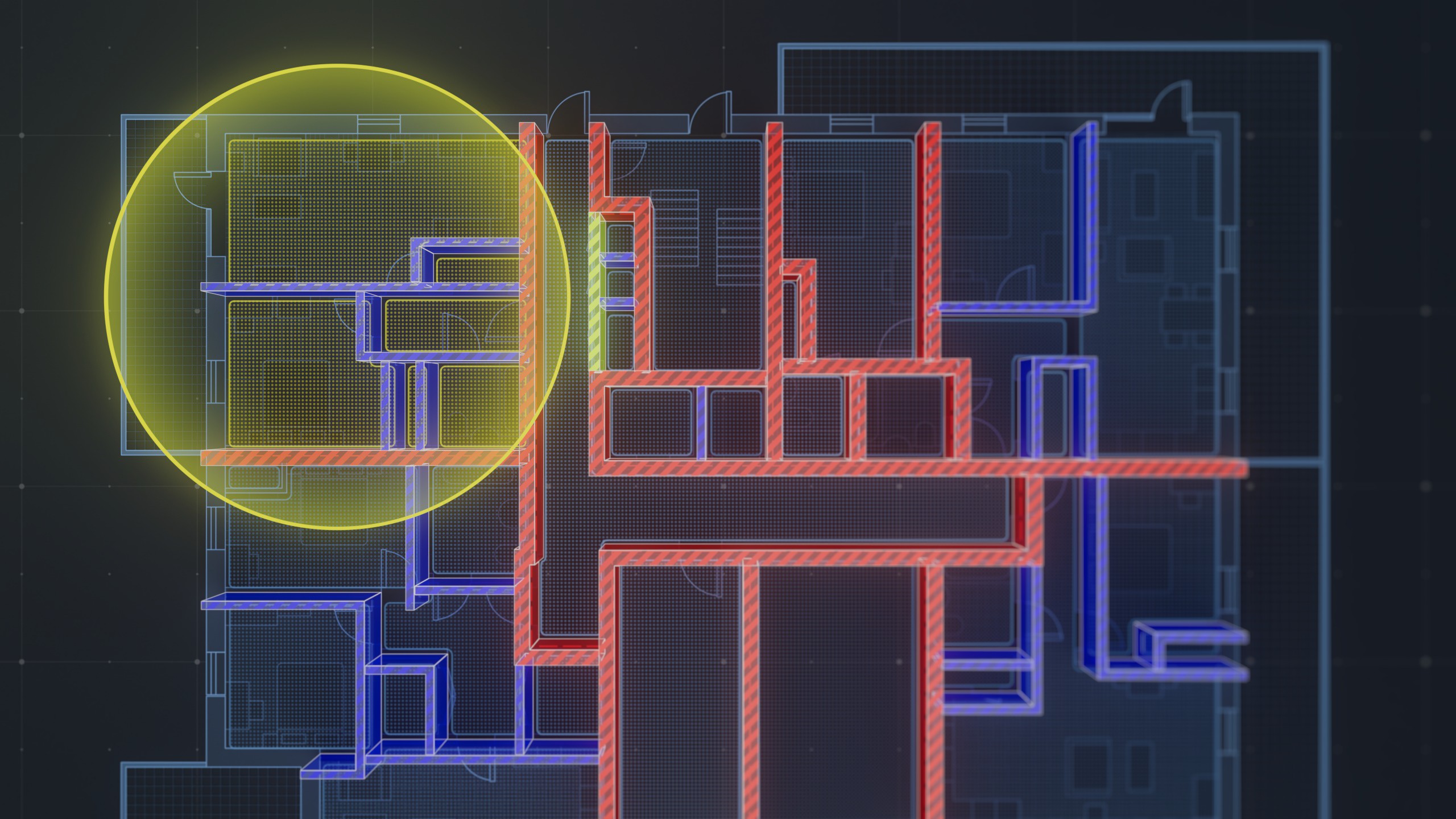
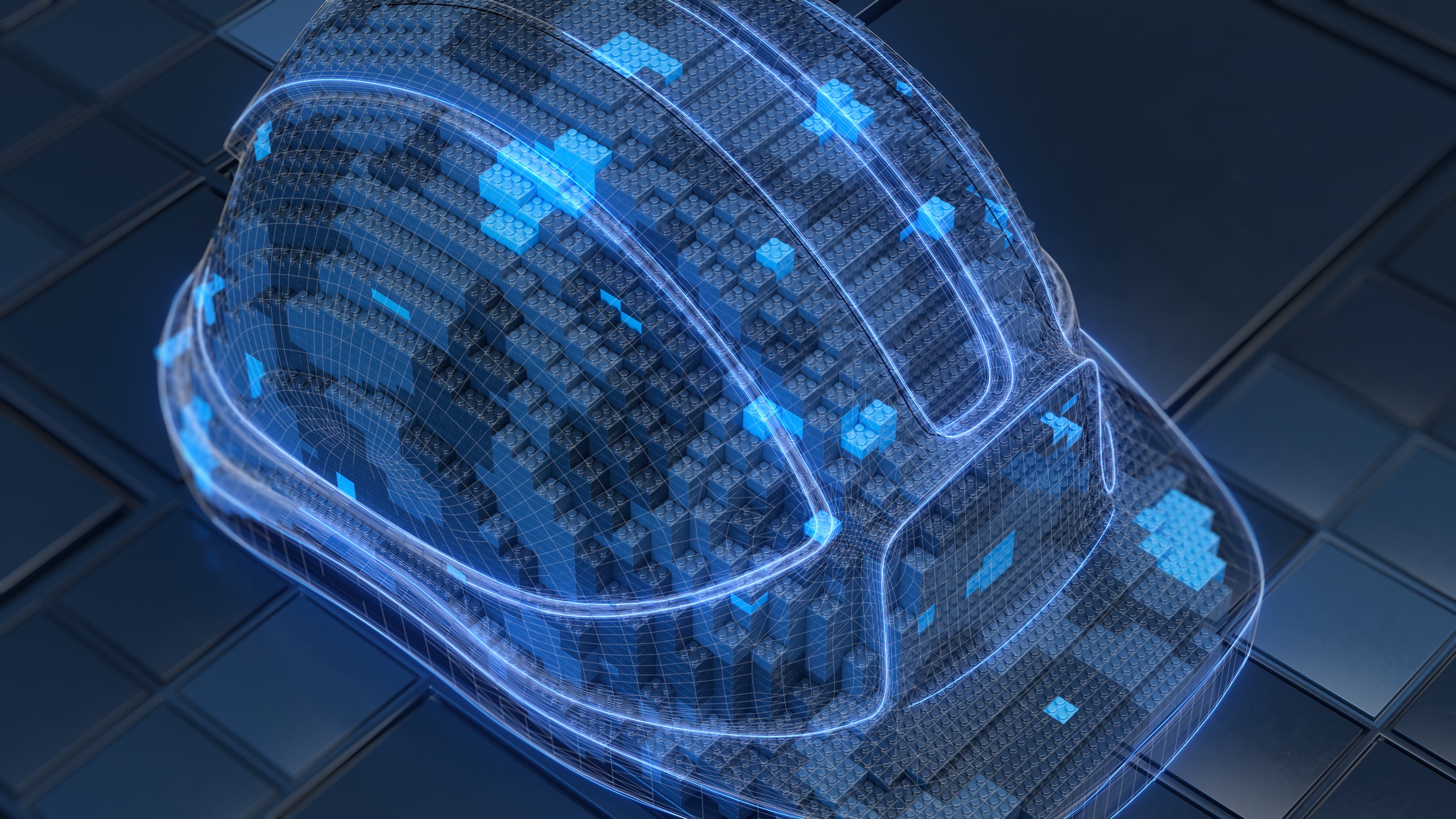
.png)