Kreo Beta Phase is still in progress🔛 Last week we've started to collect your feedback by arranging quick calls for you to share your thoughts on the product.
TLDR:
- Submit your feature request💌
- Undo/Redo Option↪️ Auto Move To Cell💨
- Auto Scale at first opening⌛
- In the next update⏩
3 new features
52 bugs fixed
18 improvements
Undo/Redo option
Since this update, Kreo supports the Undo/Redo option.
With its help, you are able to cancel/repeat your last steps in 2D Takeoff. You can cancel or repeat up to 25 actions during the current session. If you refresh the page or re-open the project, the Undo and Redo options will be reset.
The Undo and Redo buttons are available in the bottom right corner of your drawing.
To undo previous actions, press Ctrl + Z until you reach the action you need to undo. If you prefer the mouse navigation, but not the keyboard shortcuts, press "Undo" at the bottom of the drawing.
To repeat the cancelled action, press Ctrl + Y or Ctrl + Shift + Z or press "Redo" at the bottom of the drawing.
Both the "Redo" and "Undo" buttons appear in the menu only after at least one action is completed.
Auto Move To Cell
With Kreo you can now instantly add measurements to your online spreadsheet after they have been created. Your schedule can be created in a matter of minutes!
All you need to do is:
- Enable the “Auto Move To Cell” Mode
- Select the cell you want to place your measurement at
- Measure the relevant item on the drawing
Wow… the measurement got automatically inserted into the selected cell😱
Auto Scale
Now Kreo automatically scales your drawing once you open it for the first time.
Moreover, you can manually adjust the scale's results to your particular purposes. To find out how to do this, read this article.
Any time you are changing the scale, the items' measurements will be automatically recalculated.
In the next updates...
Check out the features we will deliver in the next updates:
- Support for the Imperial unit system
- The possibility to rotate drawings
- Auto Count tool supported for text data
.avif)

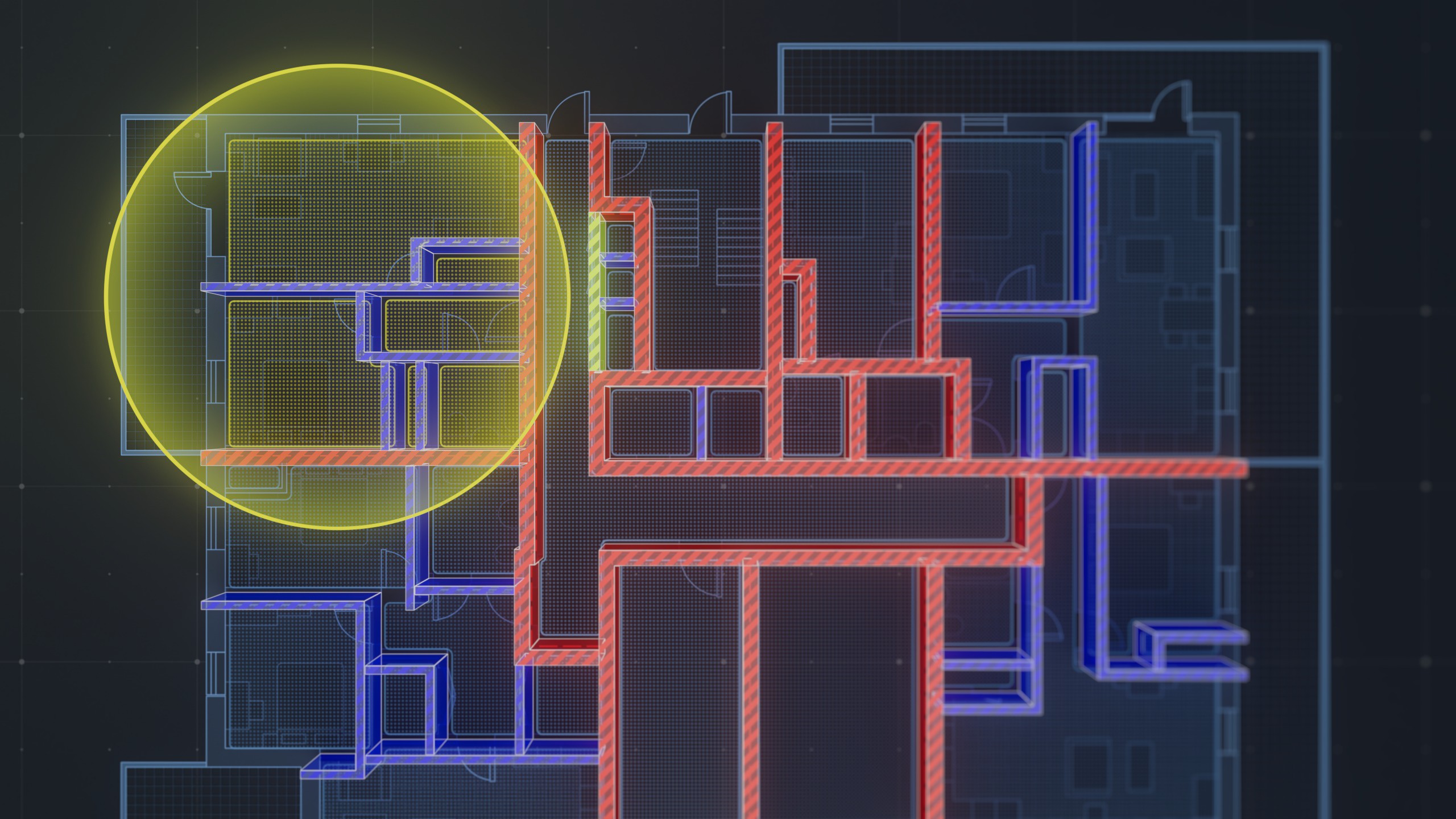
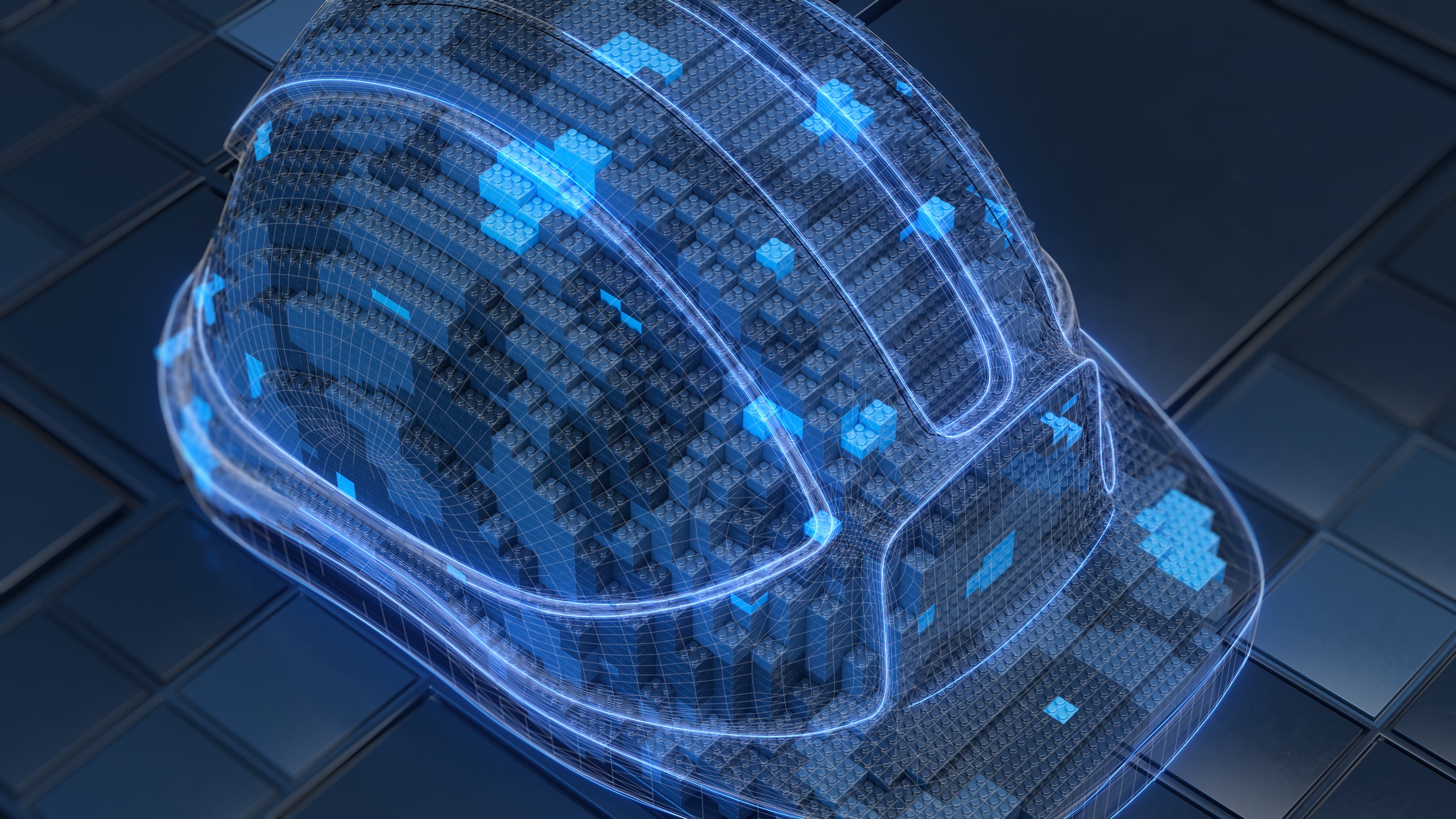
.png)